Working From Home Series #4: Computer Basics 101 for Marketers
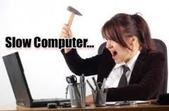
Working From Home Series #4
Does this look familiar?
Tired of glaring at your computer, frustrated that it is moving slower than molasses on a subzero temperature day?
Can't get it to load webinars, has frequent "white outs" and often needs you to manually crash the internet?
Most would think automatically of a virus, malware or spyware, right?
Not necessarily so, and in this blog and video I will show you a few of the very simple, but extremely important tasks that anyone, especially marketers, needs to know about Computer Basics 101.
First let me state that I am not an expert by far, however, I have been shocked and amazed many times by how many marketers, struggling with badly behaving computers, don't know about Computer Basics 101 for Marketers.
Tired of glaring at your computer, frustrated that it is moving slower than molasses on a subzero temperature day?
Can't get it to load webinars, has frequent "white outs" and often needs you to manually crash the internet?
Most would think automatically of a virus, malware or spyware, right?
Not necessarily so, and in this blog and video I will show you a few of the very simple, but extremely important tasks that anyone, especially marketers, needs to know about Computer Basics 101.
First let me state that I am not an expert by far, however, I have been shocked and amazed many times by how many marketers, struggling with badly behaving computers, don't know about Computer Basics 101 for Marketers.
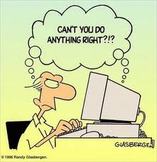
Computer Basics 101
To begin with its not your computers fault nor your internet, well not directly anyway. A computer can only do what you tell it to do and it needs you to take care of it. The following video is a recording of a live webinar I did for Marketing Survival Skills. In it I discuss some of the basics every Marketer should know. The first 30 minutes discuss things to do with marketing, It is afterall, a MSS webinar. But most of it is relative to marketing if you wish to watch it. I even throw in a few tidbits about Facebook.
Here is a few of the things I referred to in the webinar:
1. About:addons or you can look under tools for manage add ons
2. http://www.piriform.com/CCLEANER
3.Reference to the site I suggested you disable if you don't need it.
4. Check all extensions/add ons to be sure you need them
Remember if you take care of your computer it will take care of you
but its still office policy to "Blame the computer" Who will ever know different? LOL
OH and I would like to give credit to and thank David Dettmann for being my co-host and for diligently seeing to the recording of this webinar and posting it on His Youtube Channel.
1. About:addons or you can look under tools for manage add ons
2. http://www.piriform.com/CCLEANER
3.Reference to the site I suggested you disable if you don't need it.
4. Check all extensions/add ons to be sure you need them
Remember if you take care of your computer it will take care of you
but its still office policy to "Blame the computer" Who will ever know different? LOL
OH and I would like to give credit to and thank David Dettmann for being my co-host and for diligently seeing to the recording of this webinar and posting it on His Youtube Channel.







 RSS Feed
RSS Feed
